- Catalog
- Menu
Note: You need to create an account before making a purchase.
Visit our website:
https://alouraltd.com
Click on the account icon as shown in the image, then enter your email and personal details to register
an account. After successful registration, you will be redirected to the homepage.

Check your email and click “Create Password” to set a new password for your account.

Access the store through the homepage or the menu:
https://alouraltd.com/?modules=pages&action=products/all

Choose the product you want to purchase and click the “Buy Now” button.

Please enter your correct personal details, review the terms and conditions, and click “Place Order”.

After a successful payment, a confirmation email will be sent.
The account management section on the website also displays your order information.

Proceed to enter your bank details and complete the payment.

After a successful payment, you will be redirected to the Thank You page.

You can click to view the details and status of your recent order.

As well as other orders:

A payment confirmation email will also be sent to your registered email address:

When your order is shipped, we will send you a notification via email.
Log in to your account on the Aloura website and click on your invoice to view the
Tracking Code.



Thank you for trusting and purchasing our products.
If you have any questions, please feel free to contact us via email:
alouracontact@gmail.com
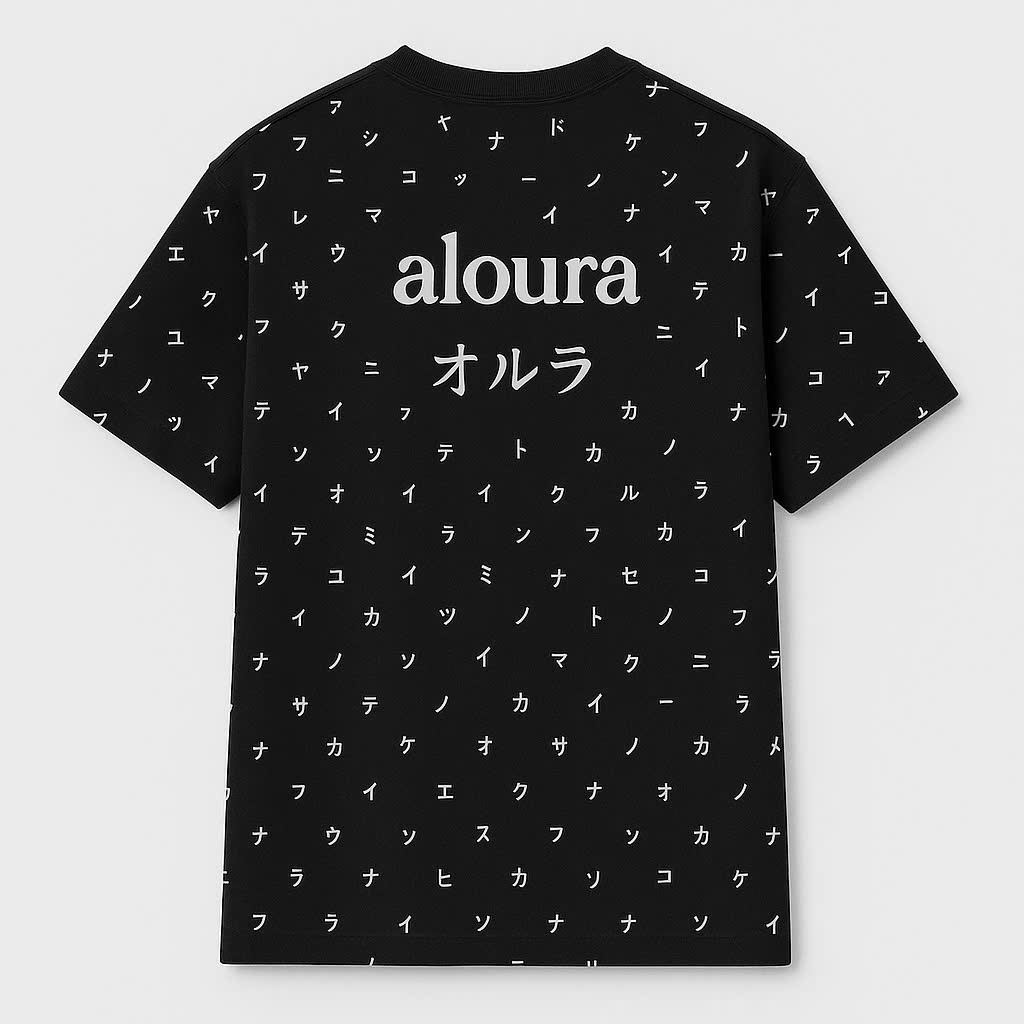 Chatbot
Chatbot
| Image | Product | Price | Quantity | Subtotal | Action |
|---|